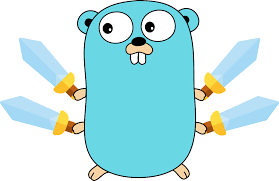Bí quyết viết game bằng HTML5 chơi online không cần cài đặt
Post on: 2016-09-12 10:33:22
Chơi game hẳn là một điều thú vị, bạn có nghĩ mình sẽ viết được một game và chơi nó. Sau đây mình sẽ hướng dẫn các bạn viết game bằng HTML5 đơn giản.
Bạn đã bao giờ nghĩ mình có thể viết ra một trò chơi trên máy của mình để chơi và khoe với bạn bè. Hãy đọc bài này để tìm hiểu về cách tạo ra một game đơn giản như thế nào.
Trình soạn thảo như notepad++, Sublime text chẳng hạn.
Chạy thử >>
Ok tạm thời thế nhé mình sẽ giải thích nội dung sau :D
Thanks all
Viết game HTML5 cần những gì?
Kiến thức về HTML5, CSS3, JAVASCRIPT cơ bản.Trình soạn thảo như notepad++, Sublime text chẳng hạn.
Bắt đầu vào viết game nào
Đây là ví dụ code của một game đơn giản chơi bằng chuột nhé.<!DOCTYPE html>
<html>
<head>
<meta name="viewport" content="width=device-width, initial-scale=1.0"/>
<style>
canvas {
border:1px solid #d3d3d3;
background-color: #f1f1f1;
}
</style>
</head>
<body onload="startGame()">
<script>
var myGamePiece;
var myObstacles = [];
var myScore;
function startGame() {
myGamePiece = new component(30, 30, "red", 10, 120);
myScore = new component("30px", "Consolas", "black", 280, 40, "text");
myGameArea.start();
}
var myGameArea = {
canvas : document.createElement("canvas"),
start : function() {
this.canvas.width = 480;
this.canvas.height = 270;
this.context = this.canvas.getContext("2d");
document.body.insertBefore(this.canvas, document.body.childNodes[0]);
this.frameNo = 0;
this.interval = setInterval(updateGameArea, 20);
},
clear : function() {
this.context.clearRect(0, 0, this.canvas.width, this.canvas.height);
},
stop : function() {
clearInterval(this.interval);
}
}
function component(width, height, color, x, y, type) {
this.type = type;
this.width = width;
this.height = height;
this.speedX = 0;
this.speedY = 0;
this.x = x;
this.y = y;
this.update = function() {
ctx = myGameArea.context;
if (this.type == "text") {
ctx.font = this.width + " " + this.height;
ctx.fillStyle = color;
ctx.fillText(this.text, this.x, this.y);
} else {
ctx.fillStyle = color;
ctx.fillRect(this.x, this.y, this.width, this.height);
}
}
this.newPos = function() {
this.x += this.speedX;
this.y += this.speedY;
}
this.crashWith = function(otherobj) {
var myleft = this.x;
var myright = this.x + (this.width);
var mytop = this.y;
var mybottom = this.y + (this.height);
var otherleft = otherobj.x;
var otherright = otherobj.x + (otherobj.width);
var othertop = otherobj.y;
var otherbottom = otherobj.y + (otherobj.height);
var crash = true;
if ((mybottom < othertop) || (mytop > otherbottom) || (myright < otherleft) || (myleft > otherright)) {
crash = false;
}
return crash;
}
}
function updateGameArea() {
var x, height, gap, minHeight, maxHeight, minGap, maxGap;
for (i = 0; i < myObstacles.length; i += 1) {
if (myGamePiece.crashWith(myObstacles[i])) {
myGameArea.stop();
return;
}
}
myGameArea.clear();
myGameArea.frameNo += 1;
if (myGameArea.frameNo == 1 || everyinterval(150)) {
x = myGameArea.canvas.width;
minHeight = 20;
maxHeight = 200;
height = Math.floor(Math.random()*(maxHeight-minHeight+1)+minHeight);
minGap = 50;
maxGap = 200;
gap = Math.floor(Math.random()*(maxGap-minGap+1)+minGap);
myObstacles.push(new component(10, height, "green", x, 0));
myObstacles.push(new component(10, x - height - gap, "green", x, height + gap));
}
for (i = 0; i < myObstacles.length; i += 1) {
myObstacles[i].speedX = -1;
myObstacles[i].newPos();
myObstacles[i].update();
}
myScore.text="SCORE: " + myGameArea.frameNo;
myScore.update();
myGamePiece.newPos();
myGamePiece.update();
}
function everyinterval(n) {
if ((myGameArea.frameNo / n) % 1 == 0) {return true;}
return false;
}
function moveup() {
myGamePiece.speedY = -1;
}
function movedown() {
myGamePiece.speedY = 1;
}
function moveleft() {
myGamePiece.speedX = -1;
}
function moveright() {
myGamePiece.speedX = 1;
}
function clearmove() {
myGamePiece.speedX = 0;
myGamePiece.speedY = 0;
}
</script>
<div style="text-align:center;width:480px;">
<button onmousedown="moveup()" onmouseup="clearmove()" ontouchstart="moveup()">UP</button><br><br>
<button onmousedown="moveleft()" onmouseup="clearmove()" ontouchstart="moveleft()">LEFT</button>
<button onmousedown="moveright()" onmouseup="clearmove()" ontouchstart="moveright()">RIGHT</button><br><br>
<button onmousedown="movedown()" onmouseup="clearmove()" ontouchstart="movedown()">DOWN</button>
</div>
<p>Dùng chuột điều khiển nhé các bạn</p>
</body>
</html>
<html>
<head>
<meta name="viewport" content="width=device-width, initial-scale=1.0"/>
<style>
canvas {
border:1px solid #d3d3d3;
background-color: #f1f1f1;
}
</style>
</head>
<body onload="startGame()">
<script>
var myGamePiece;
var myObstacles = [];
var myScore;
function startGame() {
myGamePiece = new component(30, 30, "red", 10, 120);
myScore = new component("30px", "Consolas", "black", 280, 40, "text");
myGameArea.start();
}
var myGameArea = {
canvas : document.createElement("canvas"),
start : function() {
this.canvas.width = 480;
this.canvas.height = 270;
this.context = this.canvas.getContext("2d");
document.body.insertBefore(this.canvas, document.body.childNodes[0]);
this.frameNo = 0;
this.interval = setInterval(updateGameArea, 20);
},
clear : function() {
this.context.clearRect(0, 0, this.canvas.width, this.canvas.height);
},
stop : function() {
clearInterval(this.interval);
}
}
function component(width, height, color, x, y, type) {
this.type = type;
this.width = width;
this.height = height;
this.speedX = 0;
this.speedY = 0;
this.x = x;
this.y = y;
this.update = function() {
ctx = myGameArea.context;
if (this.type == "text") {
ctx.font = this.width + " " + this.height;
ctx.fillStyle = color;
ctx.fillText(this.text, this.x, this.y);
} else {
ctx.fillStyle = color;
ctx.fillRect(this.x, this.y, this.width, this.height);
}
}
this.newPos = function() {
this.x += this.speedX;
this.y += this.speedY;
}
this.crashWith = function(otherobj) {
var myleft = this.x;
var myright = this.x + (this.width);
var mytop = this.y;
var mybottom = this.y + (this.height);
var otherleft = otherobj.x;
var otherright = otherobj.x + (otherobj.width);
var othertop = otherobj.y;
var otherbottom = otherobj.y + (otherobj.height);
var crash = true;
if ((mybottom < othertop) || (mytop > otherbottom) || (myright < otherleft) || (myleft > otherright)) {
crash = false;
}
return crash;
}
}
function updateGameArea() {
var x, height, gap, minHeight, maxHeight, minGap, maxGap;
for (i = 0; i < myObstacles.length; i += 1) {
if (myGamePiece.crashWith(myObstacles[i])) {
myGameArea.stop();
return;
}
}
myGameArea.clear();
myGameArea.frameNo += 1;
if (myGameArea.frameNo == 1 || everyinterval(150)) {
x = myGameArea.canvas.width;
minHeight = 20;
maxHeight = 200;
height = Math.floor(Math.random()*(maxHeight-minHeight+1)+minHeight);
minGap = 50;
maxGap = 200;
gap = Math.floor(Math.random()*(maxGap-minGap+1)+minGap);
myObstacles.push(new component(10, height, "green", x, 0));
myObstacles.push(new component(10, x - height - gap, "green", x, height + gap));
}
for (i = 0; i < myObstacles.length; i += 1) {
myObstacles[i].speedX = -1;
myObstacles[i].newPos();
myObstacles[i].update();
}
myScore.text="SCORE: " + myGameArea.frameNo;
myScore.update();
myGamePiece.newPos();
myGamePiece.update();
}
function everyinterval(n) {
if ((myGameArea.frameNo / n) % 1 == 0) {return true;}
return false;
}
function moveup() {
myGamePiece.speedY = -1;
}
function movedown() {
myGamePiece.speedY = 1;
}
function moveleft() {
myGamePiece.speedX = -1;
}
function moveright() {
myGamePiece.speedX = 1;
}
function clearmove() {
myGamePiece.speedX = 0;
myGamePiece.speedY = 0;
}
</script>
<div style="text-align:center;width:480px;">
<button onmousedown="moveup()" onmouseup="clearmove()" ontouchstart="moveup()">UP</button><br><br>
<button onmousedown="moveleft()" onmouseup="clearmove()" ontouchstart="moveleft()">LEFT</button>
<button onmousedown="moveright()" onmouseup="clearmove()" ontouchstart="moveright()">RIGHT</button><br><br>
<button onmousedown="movedown()" onmouseup="clearmove()" ontouchstart="movedown()">DOWN</button>
</div>
<p>Dùng chuột điều khiển nhé các bạn</p>
</body>
</html>
Chạy thử >>
Ok tạm thời thế nhé mình sẽ giải thích nội dung sau :D
Thanks all
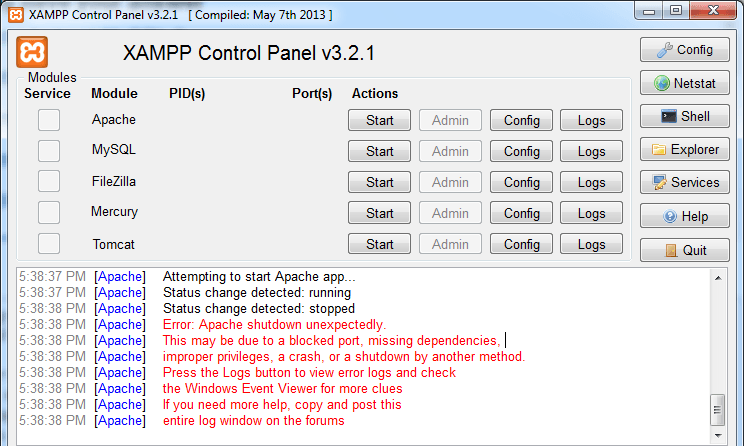
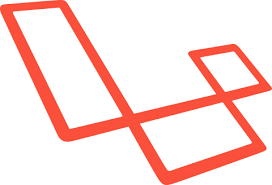
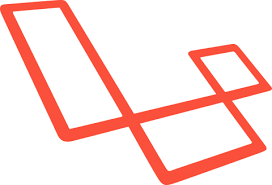
![[Golang nâng cao] Tìm hiểu về & và * trong golang](https://tuhocweb.com//uploads/images/202306/14/images.png)