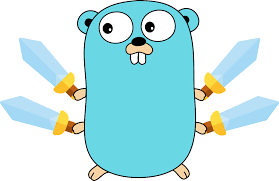Hướng dẫn chuyển hướng http sang https
Post on: 2018-09-17 00:01:22 | in: Server
Khi website của bạn đã được cấu hình sử dụng SSL(https) thì lúc này những truy cập của người dùng vào website cần được ép buộc chuyển sang https. Bài viết này sẽ hướng dẫn bạn cách cấu hình file .
1. Đối với hosting Linux & Cpanel/DirectAdmin.
Để thực hiện bạn vui lòng thêm đoạn code bên dưới vào file .htaccess
2. Đối với hosting Windows & Plesk.
Để thực hiện bạn vui lòng thêm đoạn code sao vào file web.config.
Để thực hiện bạn vui lòng thêm đoạn code bên dưới vào file .htaccess
RewriteEngine On
RewriteCond %{HTTPS} off
RewriteRule (.*) https://%{HTTP_HOST}%{REQUEST_URI} [R,L]
RewriteCond %{HTTPS} off
RewriteRule (.*) https://%{HTTP_HOST}%{REQUEST_URI} [R,L]
2. Đối với hosting Windows & Plesk.
Để thực hiện bạn vui lòng thêm đoạn code sao vào file web.config.
<configuration>
<system.webServer>
<rewrite>
<rules>
<rule name="HTTP to HTTPS redirect" stopProcessing="true">
<match url="(.*)" />
<conditions>
<add input="{HTTPS}" pattern="off" ignoreCase="true" />
</conditions>
<action type="Redirect" redirectType="Permanent" url="https://{HTTP_HOST}/{R:1}" />
</rule>
</rules>
</rewrite>
</system.webServer>
</configuration>
<system.webServer>
<rewrite>
<rules>
<rule name="HTTP to HTTPS redirect" stopProcessing="true">
<match url="(.*)" />
<conditions>
<add input="{HTTPS}" pattern="off" ignoreCase="true" />
</conditions>
<action type="Redirect" redirectType="Permanent" url="https://{HTTP_HOST}/{R:1}" />
</rule>
</rules>
</rewrite>
</system.webServer>
</configuration>
Chúc bạn thành công!
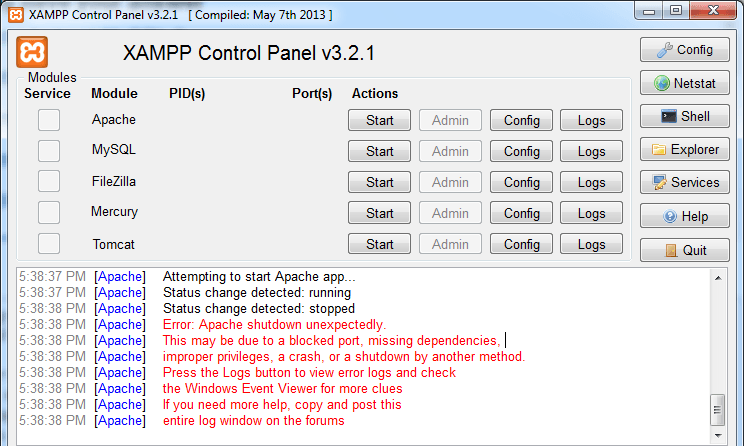
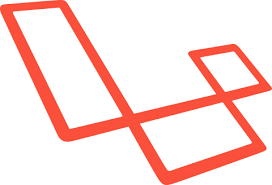
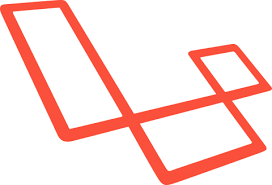
![[Golang nâng cao] Tìm hiểu về & và * trong golang](https://tuhocweb.com//uploads/images/202306/14/images.png)