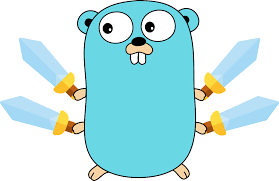Tạo Vhost đơn giản với Nginx trên ubuntu
Post on: 2018-03-12 23:22:14 | in: nginx
Tạo Vhost đơn giản với Nginx trên ubuntu một cách nhanh chóng và đơn giản.
Mình sẽ không giải thích Vhost là gì và cũng không giới thiệu Nginx là gì bạn nào muốn biết có thể tìm hiểu thêm tại trang chủ của nghinx nhé.
Ok bắt đầu
Để chạy được domain tuhocweb.local cho project để trong thư mục
Trước tiên bạn gõ lệnh: cd /etc/nginx/sites-enabled
Sau đó tạo file config: touch tuhocweb.com.conf
Tiếp đó mở file vừa tạo: sudo vim tuhocweb.com.conf và copy đoạn code bên dưới vào
:x để lưu file và thoát ra
Tiếp theo bạn vào file hosts: sudo vim /etc/hosts/
Thêm đoán 127.0.0.1 tuhocweb.local
Lưu lại và restart nginx
Vậy là chúng ta đã hoàn thành cách tạo 1 vhost trên ubuntu rồi đó
Ok bắt đầu
Để chạy được domain tuhocweb.local cho project để trong thư mục
Trước tiên bạn gõ lệnh: cd /etc/nginx/sites-enabled
Sau đó tạo file config: touch tuhocweb.com.conf
Tiếp đó mở file vừa tạo: sudo vim tuhocweb.com.conf và copy đoạn code bên dưới vào
server {
# SSL configuration
#
# listen 443 ssl default_server;
# listen [::]:443 ssl default_server;
#
# Note: You should disable gzip for SSL traffic.
# See: https://bugs.debian.org/773332
#
# Read up on ssl_ciphers to ensure a secure configuration.
# See: https://bugs.debian.org/765782
#
# Self signed certs generated by the ssl-cert package
# Don't use them in a production server!
#
# include snippets/snakeoil.conf;
root /home/project/tuhocweb;
# Add index.php to the list if you are using PHP
index index.html index.htm index.nginx-debian.html;
server_name tuhocweb.local;
listen 80;
location / {
proxy_ignore_headers Cache-Control Expires;
proxy_set_header Referer $http_referer;
proxy_set_header Host $host;
proxy_set_header Cookie $http_cookie;
proxy_set_header X-Real-IP $remote_addr;
proxy_set_header X-Forwarded-Host $host;
proxy_set_header X-Forwarded-Server $host;
proxy_set_header X-Forwarded-For $remote_addr;
proxy_pass http://tuhocweb.local:89;
}
error_page 404 /custom_404.html;
location = /custom_404.html {
root /usr/share/nginx/html;
internal;
}
error_page 500 502 503 504 /custom_50x.html;
location = /custom_50x.html {
root /usr/share/nginx/html;
internal;
}
}
server
{
listen 89;
root /home/project/tuhocweb/public;
index index.php index.html index.htm;
client_max_body_size 80m;
location / {
try_files $uri $uri/ /index.php?$query_string;
}
error_page 404 /404.html;
error_page 500 502 503 504 /50x.html;
location = /50x.html {
root /usr/share/nginx/html/;
}
location ~ \.php$ {
try_files $uri =404;
fastcgi_split_path_info ^(.+\.php)(/.+)$;
fastcgi_pass unix:/var/run/php/php7.0-fpm.sock;
fastcgi_index index.php;
fastcgi_param SCRIPT_FILENAME $document_root$fastcgi_script_name;
include fastcgi_params;
}
}
# SSL configuration
#
# listen 443 ssl default_server;
# listen [::]:443 ssl default_server;
#
# Note: You should disable gzip for SSL traffic.
# See: https://bugs.debian.org/773332
#
# Read up on ssl_ciphers to ensure a secure configuration.
# See: https://bugs.debian.org/765782
#
# Self signed certs generated by the ssl-cert package
# Don't use them in a production server!
#
# include snippets/snakeoil.conf;
root /home/project/tuhocweb;
# Add index.php to the list if you are using PHP
index index.html index.htm index.nginx-debian.html;
server_name tuhocweb.local;
listen 80;
location / {
proxy_ignore_headers Cache-Control Expires;
proxy_set_header Referer $http_referer;
proxy_set_header Host $host;
proxy_set_header Cookie $http_cookie;
proxy_set_header X-Real-IP $remote_addr;
proxy_set_header X-Forwarded-Host $host;
proxy_set_header X-Forwarded-Server $host;
proxy_set_header X-Forwarded-For $remote_addr;
proxy_pass http://tuhocweb.local:89;
}
error_page 404 /custom_404.html;
location = /custom_404.html {
root /usr/share/nginx/html;
internal;
}
error_page 500 502 503 504 /custom_50x.html;
location = /custom_50x.html {
root /usr/share/nginx/html;
internal;
}
}
server
{
listen 89;
root /home/project/tuhocweb/public;
index index.php index.html index.htm;
client_max_body_size 80m;
location / {
try_files $uri $uri/ /index.php?$query_string;
}
error_page 404 /404.html;
error_page 500 502 503 504 /50x.html;
location = /50x.html {
root /usr/share/nginx/html/;
}
location ~ \.php$ {
try_files $uri =404;
fastcgi_split_path_info ^(.+\.php)(/.+)$;
fastcgi_pass unix:/var/run/php/php7.0-fpm.sock;
fastcgi_index index.php;
fastcgi_param SCRIPT_FILENAME $document_root$fastcgi_script_name;
include fastcgi_params;
}
}
:x để lưu file và thoát ra
Tiếp theo bạn vào file hosts: sudo vim /etc/hosts/
Thêm đoán 127.0.0.1 tuhocweb.local
Lưu lại và restart nginx
Vậy là chúng ta đã hoàn thành cách tạo 1 vhost trên ubuntu rồi đó
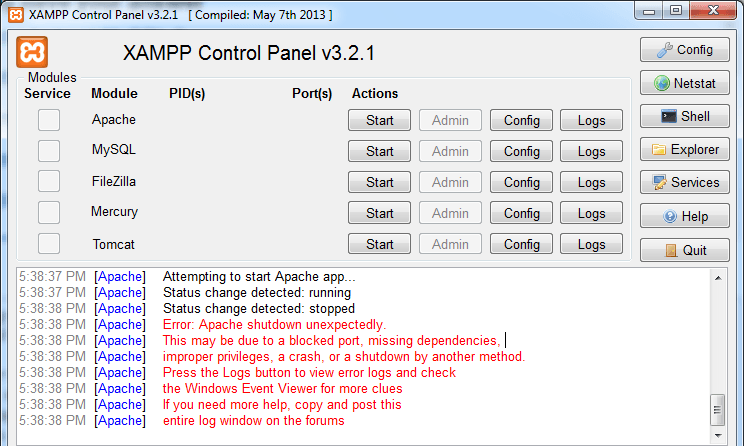
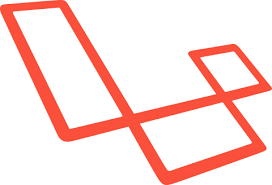
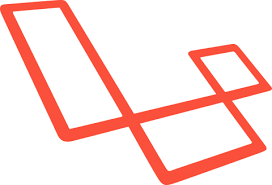
![[Golang nâng cao] Tìm hiểu về & và * trong golang](https://tuhocweb.com//uploads/images/202306/14/images.png)